If you encounter a password prompt at boot or the BIOS or CMOS setup is locked and you do not know the password you will need to clear the BIOS password using the suggestions listed below
Remove CMOS battery
Removing the CMOS battery like the one shown in the picture to the right
will cause the system to lose all CMOS settings including the password. To do
this locate and remove the CMOS
battery on the motherboard for at least five-minutes. After this
has been done put the battery back into the computer and turn it back on.
Clear using jumper
On the computer motherboard locate the BIOS clear or password jumper ordip switch and change its position. This jumper is often labeled CLEAR, CLEAR CMOS, JCMOS1, CLR, CLRPWD, PASSWD, PASSWORD, PSWD or PWD as shown in the picture to the right. To change the jumper remove it from the two pins its currently on so that it covers the pin that is not covered. For example, in the picture to the right pins 1 and 2 are covered, you'd remove the jumper and put it on pins 2 and 3. Some computers may also clear the password by keeping the jumper open (only one or no pins covered.)
Once this jumper has been changed, turn on the computer and the password should be cleared. Once cleared, turn the computer off and return the jumper or dip switch to its original position.


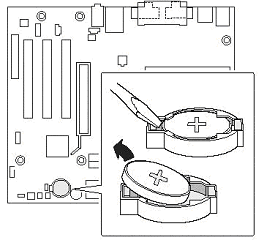



No comments :
Post a Comment