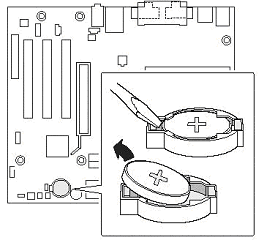Network Engineer Interview Questions with Answers: The Great Interview Tips for Network Engineer Job Seekers
What is ping? Why you use ping?
PING Stands for Packet InterNet
Gopher. PING is used for connectivity checking of any network or any
host or device of any or other networks.
Routers are always preferrable for routing services. Routers work at which OSI layers?
Router works at network layer for providing routing services between or among several networks.
A gateway works in which layer?
Transport layer of OSI model.
How can you check the connectivity of any network?
By using ping command.
What is a gateway?
A gateway acts a door for the packet to reach the ‘outside’ of the internal network.
What are the differences among router, switch, bridge and hub?
Router, switch, bridge and hub are network devices. Yet there are some differences among them. The main differences are:
• Router: A layer 3 device, can work on physical, data and network layer.
• Switch: A layer 2 device, can work on data link layer
• Bridge: A layer 2 device, can work on data link layer.
• Hub: A layer 1device, just a multi-port repeater and works on physical layer
What is the range of class A address?
0-127 is the range of class A address.
Tell an IP which has class C range. Also tell why that IP is an class C address.
• IP of Class C: 193.1.1.1
• Why this is a class C address: Class C addresses have the range of 192 - 223
Name a device which can operate at physical layer of OSI model.
Hub.
Note:
Remember, hub is the device that can work only into the physical layer
of OSI model. But switch, router can also be used instead of a hub. So,
all the answers hub, switch or router are all correct.
What is the major differences between a router and a switch?
A
router can divide the broadcast domain and collision domain. But a
switch can only divide the collision domain. Router can communicate
among different networks where as the switch can not communicate
different networks.
Hub operates at which layers of OSI model? Is it wise to use a hub for huge networks? Why or why not?
• Hub operates at only physical layer of OSI model.
• No, it's not so wise to use hub for a huge network.
•
Hubs can't divide the broadcast domain or the collision domain. So, if
we use hubs then there creates huge broadcast domain. When there are
huge broadcast, the network gets problem time to time. So, it's not wise
to use hubs to support a huge network.
How many layers are in OSI model? Name them
There are seven layers of OSI model. The layers are:
1. Application layer
2. Presentation layer
3. Session layer
4. Transport layer
5. Network layer
6. Data link layer
7. Physical layer
Note:
You can remember the seven layer model by a simple sentence. Please Do
Not Touch Steven's Pet Alligator. See, the starting of each word forms
the layer.
Why do you need to use a router?
Router can easily divide the broadcast domain and collision domain. So, to communicate among several networks, routers are used.
What is the second layer of OSI model?
Data Link layer.
Name two network devices which can work as layer 2 device.
Switch and router
What is OSI model?
OSI
revers for Open System Interconnection Reference Model. It is an
abstract model for layered communications and computer network protocol
design. There are seven layers of OSI model which, from top to bottom,
are the Application, Presentation, Session, Transport, Network,
Data-Link, and Physical Layers.
OSI model also referred as OSI layered model, OIS layered technology, 7 layer model, OSI seven layer model, OSI reference model.
What is the data unit of Data Link layer?
Frame
What are the difference between TCP and UDP?
• TCP: Connection oriented protocol, acknowledged one, Point to point communication.
• UDP: Connection less protocol, unreliable, less traffic
What is the port no of DNS and Telnet?
• DNS port no: 53
• Telnet port no: 23
What is the port no of SMTP and POP3?
• SMPT port no: 25
• POP3 port no: 110
What is the functionality of network layer? Name the data unint of network layer.
• Functionality of network layer: Path determination and logical addressing
• Data unit of network layer: Packet
Which three layers of OSI model is treated as "Media Layers"?
Physical layer, data link layer and network layer are treated as "Media Layers".
What is deadlock?
Deadlock
is a situation when two or more processes are waiting indefinitely for
an event that can be caused by only one of the waiting processes. The
implementation of a semaphore with a waiting queue may result in this
situation.
Mention the advantages and disadvantages of a router.
Advantages:
• Router can limit the collision domain and broadcast domain
• Router can function both on LAN & WAN.
• Different media & architectures can be connected among themselves through router.
• Router can determine best path/route for data to reach
• the destination.
• Router can filter the broadcasts.
• For communicating different networks, routers must be used.
Disadvantage:
• Router is more expensive than any other networking devices like Hub, Bridge & Switch.
• Router only work with routable protocols.
• Routing updates consume some bandwidth.
• Increase latency due to greater degree of packet
• filtering.
• Routers function as software based and so it's slower compared to switch.
Mention the private IP address rannge of class B and C.
• For Class B: 172.16.0.0 – 172.31.255.255
• For Class C: 192.168.0.0 – 192.168.255.255
What is the IP range of class C IP address?
240.0.0.0 255.255.255.255
What is the default subnet mask of class C IP address?
255.255.255.0
Why do you need subnet mask?
Subnet mask is required to divide a large network into several small networks.
Tell the full name: DNS, FTP
• DNS: Domain Name System
• FTP: File Transfer Protocol
What is the functionality or ARP?
ARP
refers to Address Resolution Protocol. ARP is a computer networking
protocol for determining a network host's link layer or hardware address
when only its Internet Layer (IP) or Network Layer address is known.
Which one is reliable: TCP or UDP?
TCP is reliable and UDP is an unreliable service.
How DHCP works?
DHCP works by four-steps: (1) IP request, (2) IP offer (3) IP selection and (d) Acknowledgement.
What is POP3? Why you require POP3?
POP
stands for Post Office Protocol. This is used to describe how e-mail
clients interact with mail servers. The POP3 Server is a type of mail
server used for incoming mail. POP is only used to receive messages.
What is the difference between Layer 2 Switch and Layer 3 Switch?
Layer
2 switch is based on MAC addresses which operates on Data Link Layer of
OSI mode. And Layer 3 switching is based on network topology table
populated and works on Network layer.