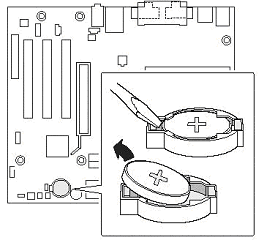Follow
this step:
a)
At-first Download torrent file with extension .Torrent
which you wish to download.
b). Then
open up Your browser and go to http://zbigz.com/ .
c). Then
visit To the web page http://zbigz.com/ and make a user account and
sign in to your Account. Then upload torrent file to your hard drive or paste
the address (URL) From the new torrent acquired in step (c) and push the Get
Button.]
d) Now
you will Get the IDM Downloadable Files present in
that torrent computer file. Then press on the begin bit torrent
transmission button. This will provide a full choice to download the desired file. Just
press on any web link and you can see the Internet Download manager-IDM coming
out for downloading the computer file.